The kw-ssh is a feature in kworkflow that simplifies remote access to machines
via SSH. It allows you to execute commands or bash scripts on a remote machine
easily. Additionally, this feature supports file and directory transfer between
local and remote machines.
This post aims to show what happens behind the scenes in testing a typical kw
feature. It provides a clear view of the challenges and solutions involved in
the integration process, helping to understand how kw ssh and similar
features are tested and refined.
Overview of kw-ssh Testing Architecture
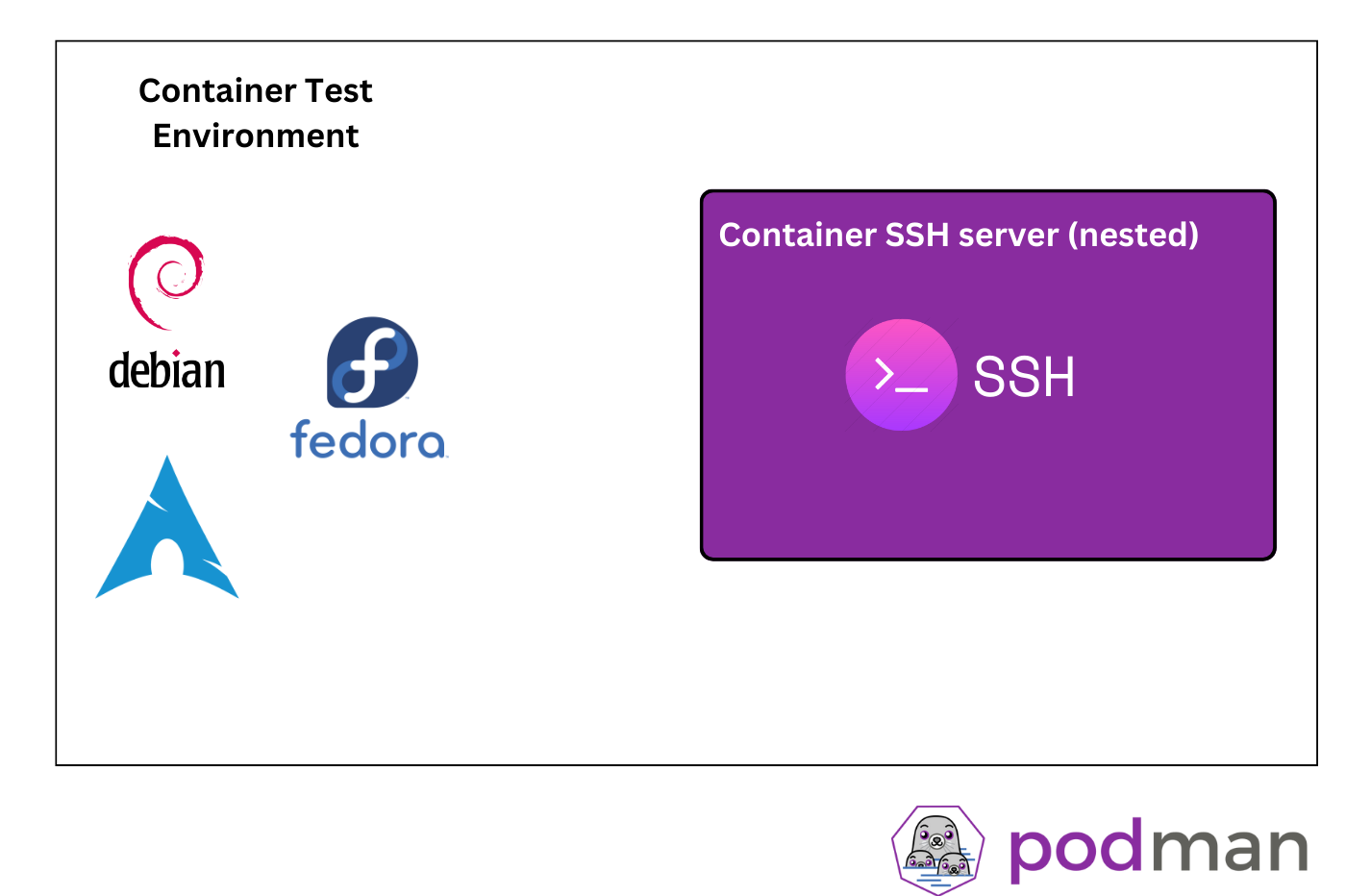
This image illustrates the structure of the integration tests for the kw-ssh
feature, using containers to simulate different operating system environments.
This setup involves one container acting as the test environment, within which
tests are executed across three Linux distributions: Debian, Fedora,
and Archlinux.
Within this test environment, there is a second container, represented in the
image as “nested” which hosts the SSH server needed for the tests. This
configuration allows for the isolation of the test environment and execution of
kw-ssh commands on a simulated SSH server, without affecting the local system
or other containers.
By using containers for each Linux environment and for the SSH server, we
ensure that tests are conducted in controlled environments, avoiding
contamination between tests and maintaining result consistency. This approach
allows the functionality of kw-ssh to be validated across different
distributions, ensuring the code performs as expected on various platforms.
Details of the Testing Environment
Inside the container that serves as the test environment, I copy a file from
the host machine, which is the Containerfile responsible for generating the
container with the SSH server. This SSH container is essential for enabling
connection tests using kw-ssh, ensuring that the authentication and transfer
processes work correctly.
1 | |
Challenges with Nested Containers
When creating containers within containers, executing commands directly from
the host machine to the nested container becomes a challenge. To address this
complexity, I developed the container_exec_in_nested_container() function,
which facilitates command execution within this nested environment.
1 | |
This function facilitates the execution of commands in a nested container
within another container, which is common in kw-ssh integration tests. It uses
the container_exec() function, which executes commands directly in a
container. One of the challenges when passing commands to containers is
handling special characters, such as single quotes, which, in Bash, can cause a
lot of obscure issues during execution. To address this, I used the
str_escape_single_quotes() function, which correctly escapes these
characters, ensuring that commands are executed reliably.
Managing Commands in Nested Containers
The str_escape_single_quotes() function uses the sed command to add
backslashes (\) before any single quotes found in the string, allowing
commands containing single quotes to be interpreted correctly by the shell:
1 | |
Additionally, in the container_exec_in_nested_container() function, I use the
Special $'' format for strings, known as ANSI C
Quoting.
This format allows escape sequences such as \' (escaped single quotes) to be
processed correctly by the shell. The use of $'' is essential here to ensure
that commands are interpreted correctly, even when they contain characters that
would otherwise need to be escaped. This prevents errors when running tests.
Here’s an example of how this approach is implemented:
1 | |
By using $'', the string passed to the container can contain special
characters without causing problems at runtime. This is especially important
when working with nested containers, where proper string handling is critical
to the success of integration tests.
Integration Test Example with kw-ssh
1 | |
This test example verifies the SSH connection of kw ssh using the remote
connections configuration file. Typically, this file can be found at
~/.config/kw/remote.config. This test illustrates how the
container_exec_in_nested_container() function is used to manage command
execution in nested containers and how the test is conducted across different
Linux distributions.
Conclusion
Integration tests for kw-ssh ensure that the feature works correctly across different Linux distributions. With the isolation of test environments from containers in conjunction with an SSH server, we achieve precise and consistent validation. The functions developed to manage nested containers and handle special characters ensure that commands are executed without issues.
This approach provides confidence in the functionality of kw-ssh, ensuring it
performs as expected in various scenarios.